Organize Your Tabs. Boost Your Focus.
Say goodbye to tab overload. The Tabinator helps you group, save, and switch between your work, research, and entertainment tabs—effortlessly.
Install The TabinatorSay goodbye to tab overload. The Tabinator helps you group, save, and switch between your work, research, and entertainment tabs—effortlessly.
Install The TabinatorGroup related tabs into workgroups for projects, research, or entertainment. Instantly switch between focused tasks.
Save your tab collections and restore them anytime. Never lose important tabs again.
Find your workgroups and tabs in seconds with fast, intuitive search.
Enjoy a beautiful interface that adapts to your style and environment.
Restore workgroups in any window and keep your workflow organized everywhere.
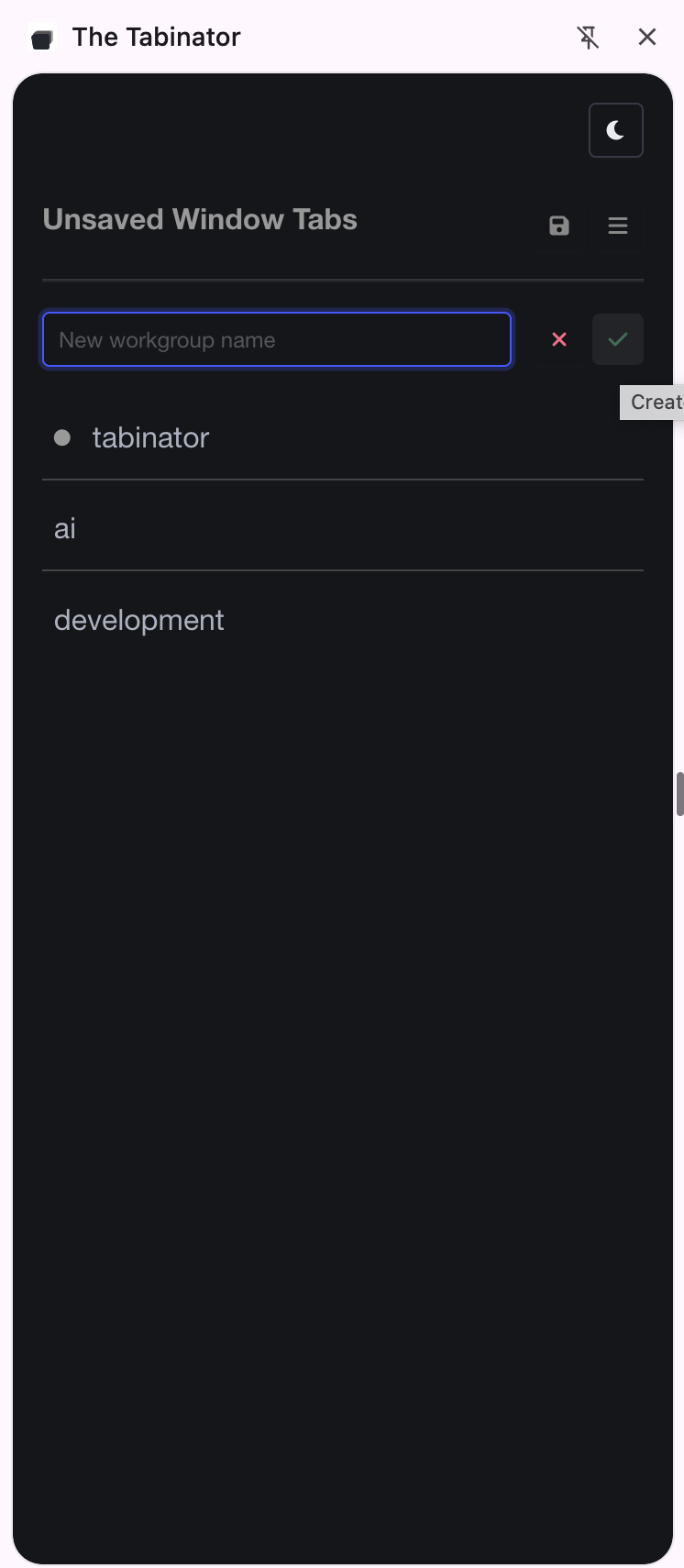
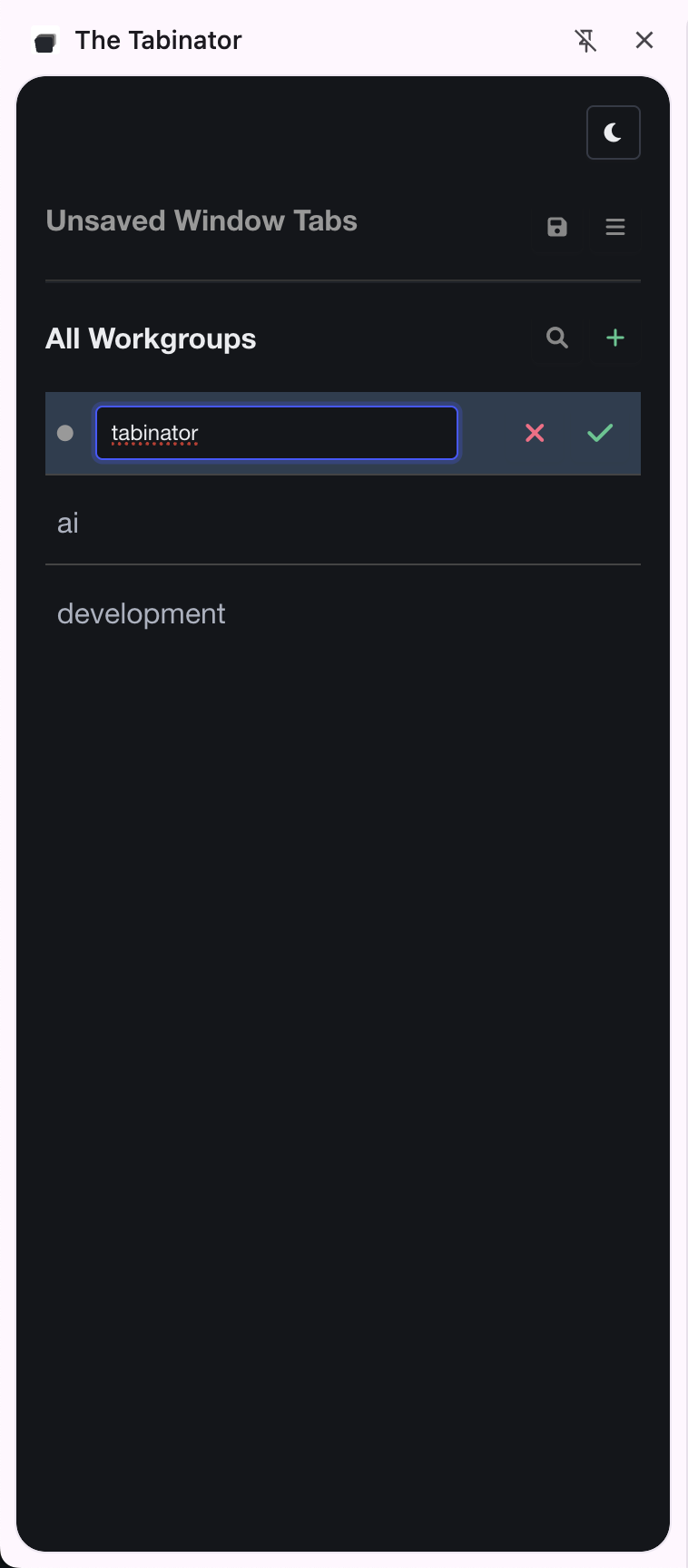
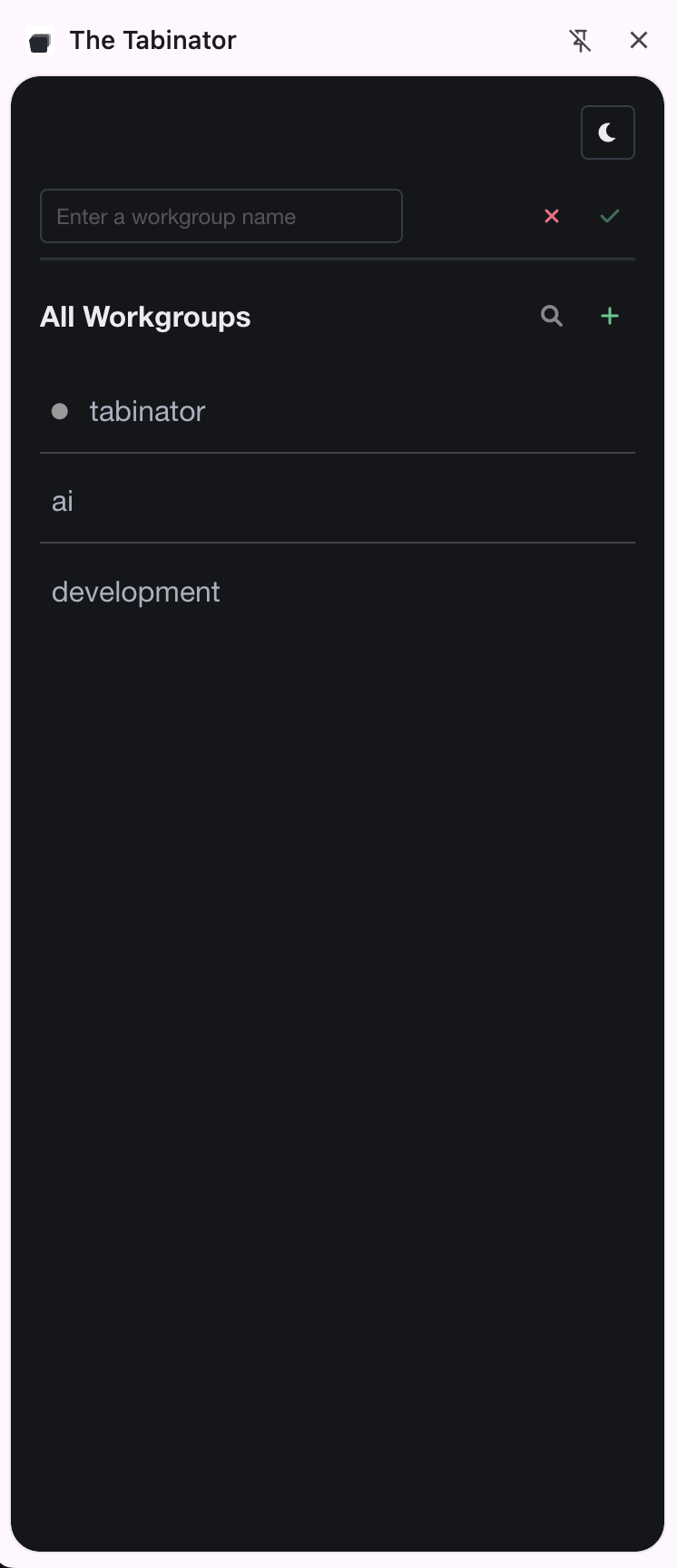
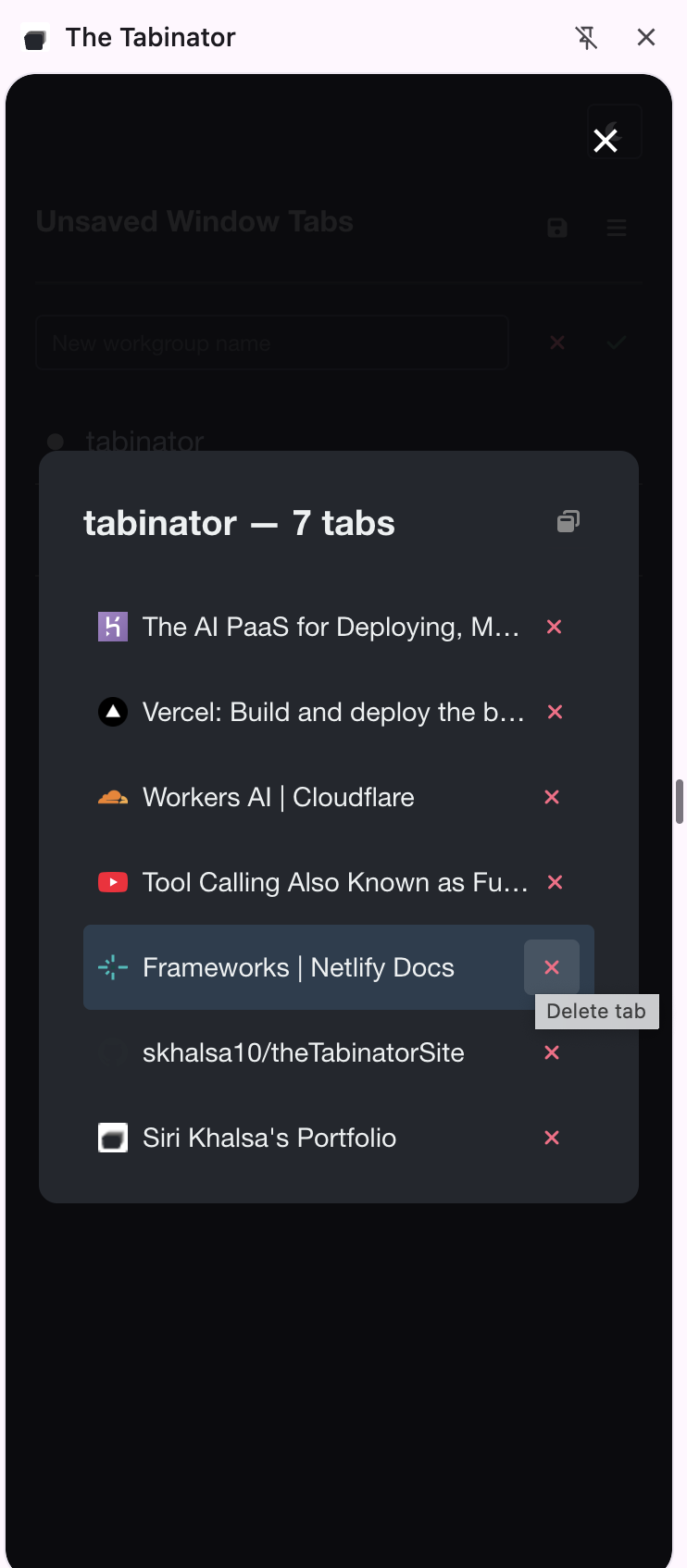
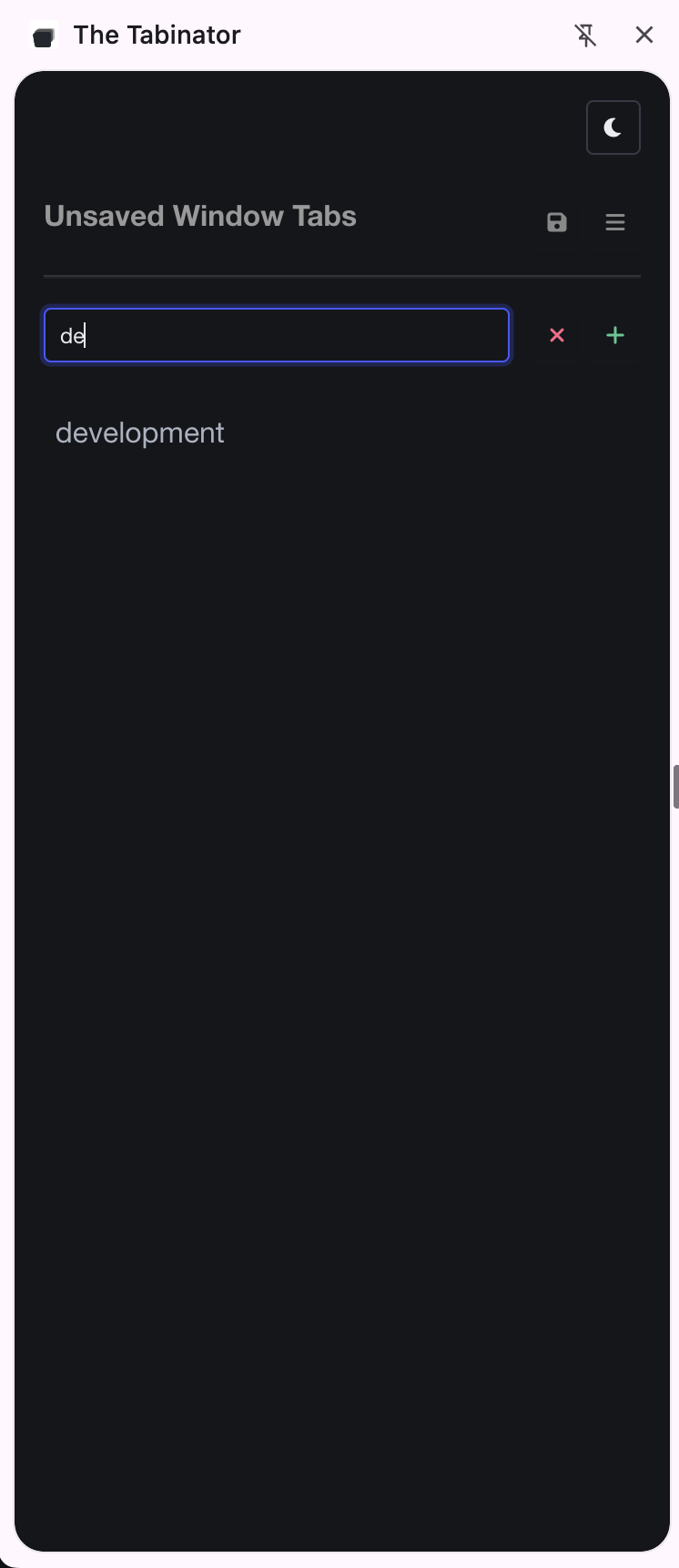
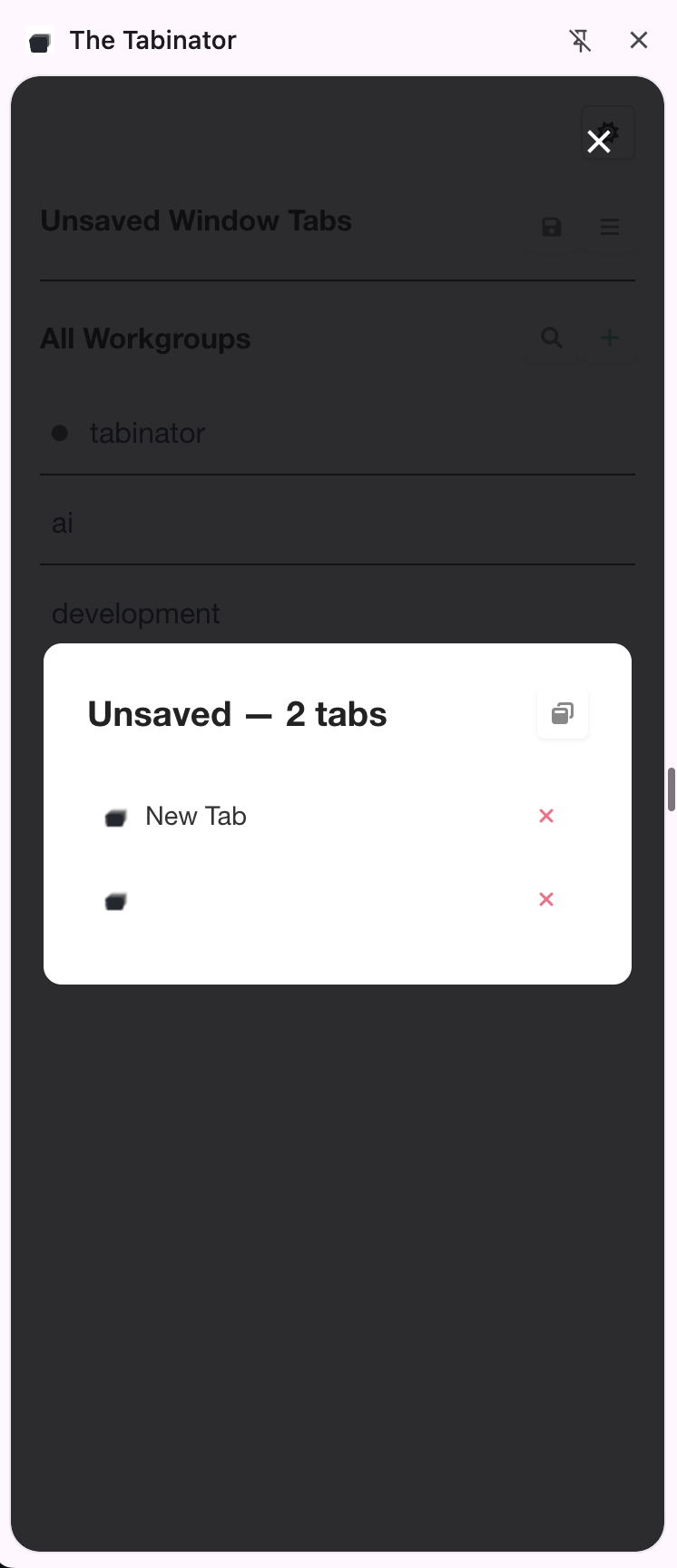
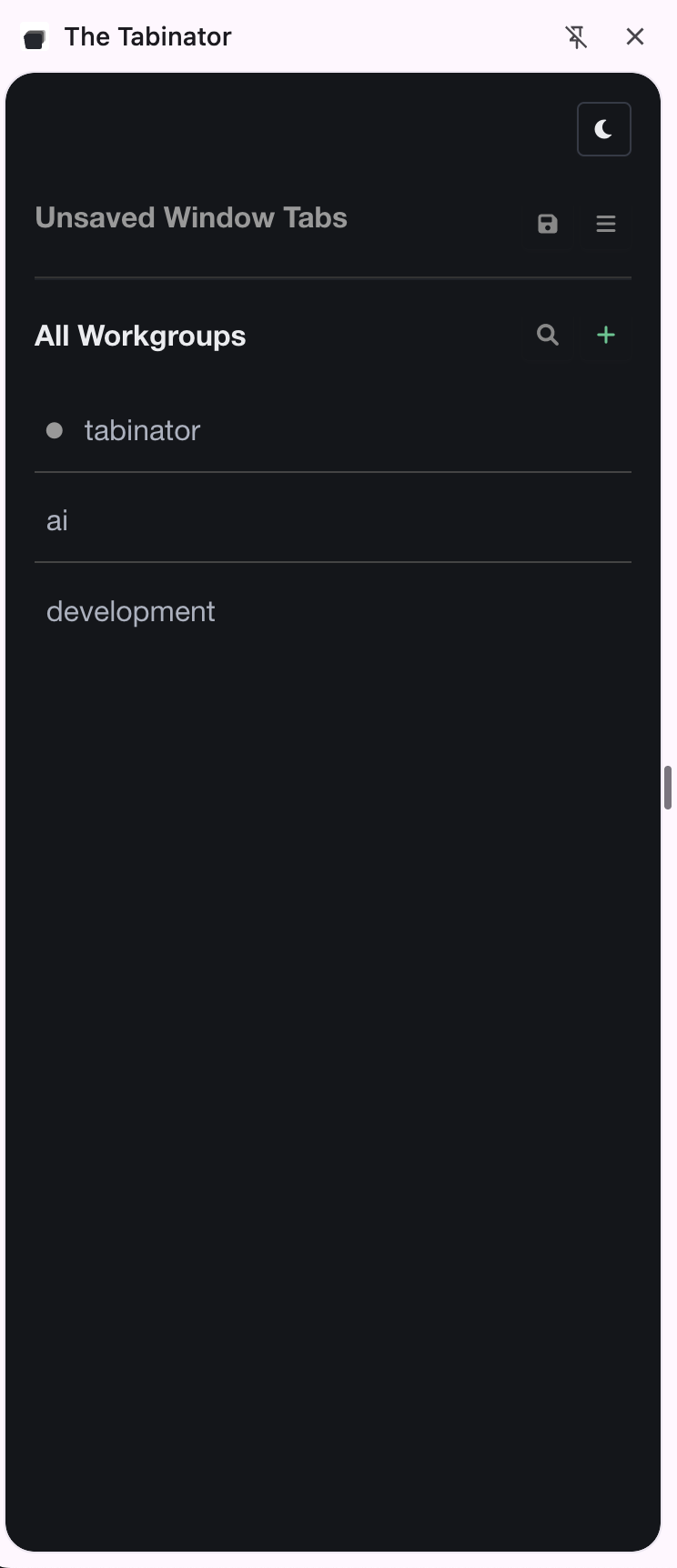
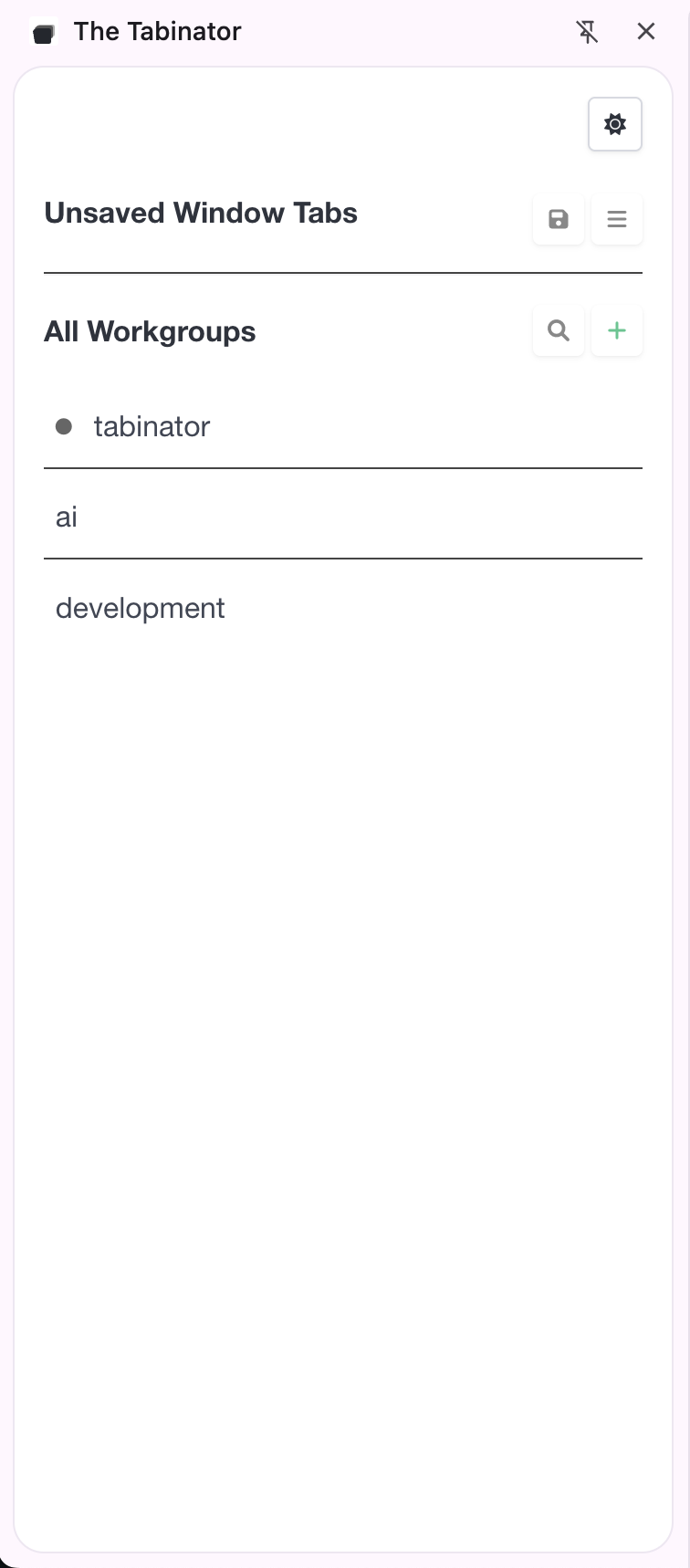
Workgroups let you group related tabs together, so you can easily switch between projects, research, or entertainment without losing track of important tabs.
Yes! You can restore your saved workgroups in any Chrome window, making it easy to keep your workflow organized everywhere.
All your data is stored locally in your browser. Nothing is sent to the cloud or any external server.
The Tabinator requires Chrome version 88 or higher (Manifest V3 support).
Your privacy matters. The Tabinator stores all your tab and workgroup data locally in your browser. We do not collect, transmit, or share any of your data. No third-party tracking, no analytics, no cloud storage—just your tabs, on your device.
If you have privacy questions, contact us at support@thetabinator.com.